HI I Ling,
I can see from your message on one of the boards that you know how to use Elgg to collect everyone else's blog in one space. can you pls give me instruction on how to do it? If it is easier I can call you and yo tell me but sometimes my connection is so slow that it takes too long to open pages while someone tells me what to do. That's why I couldnt follow the intructions given in the tutorial. I am in an area of KL where the connection can be very slow. Sometime 3-4 minutes to open one page!!!
Help Pls!
Hazel
1st step, haze, go to ur page, and please click on your top right corner, EDIT PAGE
then, u will see your ELGG page turn to the picture as below, right?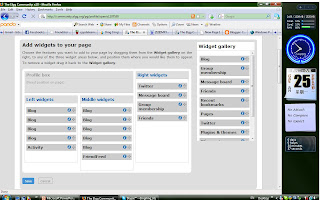 ok, next you need to click the widget gallery at ur right hand side, to click blog and draw the blog to the right widget or middle as u wish to. then click on SAVE
ok, next you need to click the widget gallery at ur right hand side, to click blog and draw the blog to the right widget or middle as u wish to. then click on SAVE regarding your questions
how to use Elgg to collect everyone else's blog in one space.
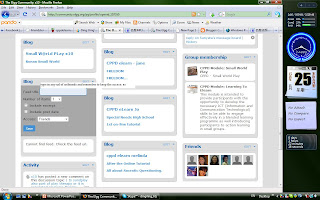
Haze, you will need to click on the edit blog, it will need you to type the relevant blog url
then, what you need to do next is to save the access as "friend'. ok?
remember ya, if you would like to repeat to add in more friends blog and keep it on one space, just repeat the same step untill u collect all blog.
wishing u good luck in accomplish this task.
anything u want me to help up, just ring me up. OK?
all the best... ^.^




3 comments:
Yaay! I got it. Thanks for such clear instructions :)
good.. meaning u r visit my blog ... hahaha... wishing u good luck ya..
Thanks for sharing and helping out Hazel. That is why I love Action Learning Sets, learning should be a co-operative enquiry where one learn as one share and teach at the same time dealing with real world problems and difficulties.
Post a Comment